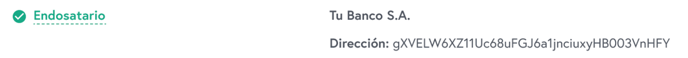Can I verify that a document's electronic signature is authentic and detect alterations to the document after it has been signed?
Yes, we have the Mifiel Verifier, an open source tool to verify the integrity of documents signed in Mifiel and their electronic signatures, as well as the authenticity of those signatures.
This tool is equivalent to having an external cryptographic expert, independent of Mifiel, evaluate a document generated on our platform. Being an open source tool whose code can be audited by everyone, it provides total transparency in the verification process and guarantees that the results cannot be manipulated, neither by Mifiel nor by any other party.
Table of contents
- How does the Mifiel Verifier work?
- What does the Mifiel Verifier check on electronic promissory notes?
- What does the Mifiel Verifier check on electronic promissory notes?
How does the Mifiel Verifier work?
To use it, all you have to do is:
- Enter the Verifier from your browser.
- Select or drag the document signed in Mifiel in XML format. If you do not have the XML, you can download it from the signing portal. Enter your email address, you will receive a message with a link that will allow you to access your signed and pending documents in Mifiel.
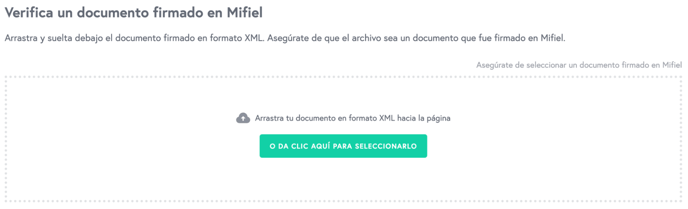
- The Mifiel Verifier will perform several cryptographic checks to detect possible alterations made to the document after it has been signed. If all the verifications are fulfilled, you can be 100% sure that you have a document signed correctly by the person or persons indicated and that it has remained intact over time, i.e. it has not been modified.
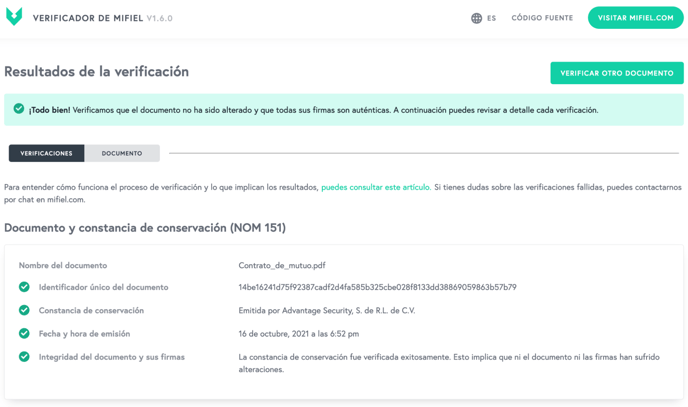
- In the "Document" tab of the Verifier, you can view the content of the document that was verified.
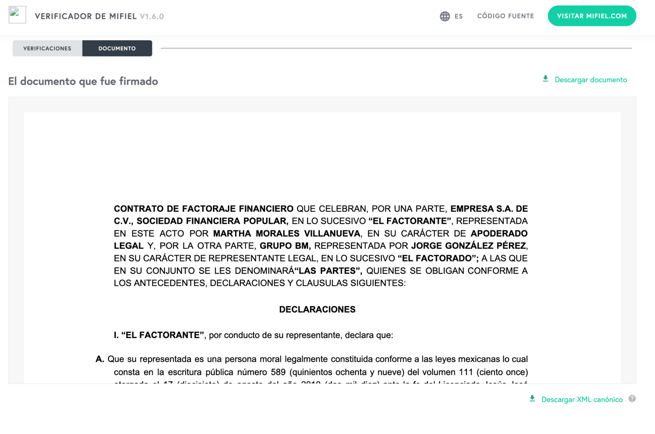
What does the Mifiel Verifier check?
- That the unique identifier or hash of the document is correct. If the hash is correct, this means that the verified document (which is displayed in the "Document" tab) was not altered after it was signed.
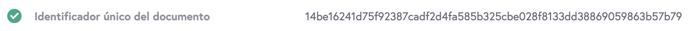
- That the certificates used for signing are not apocryphal. When the certificates are authentic, it can be guaranteed that the signature made belongs to the person indicated.

- That the electronic signatures correspond to the document shown in the "Document" tab, and not to a different or altered document.
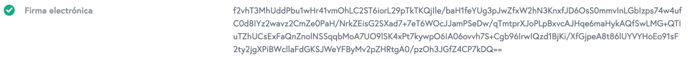
- That the NOM-151 record of data integrity has not been altered after being stamped, that is to say, that neither the content of the document nor its signatures have been modified.
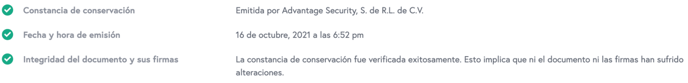
Promissory notes and other endorsable documents: Endorsement chain verification
If the XML you are verifying returns error(s) and you are not sure why, we recommend that you contact us so we can help you troubleshoot the problem or investigate the cause(s) of the error.
In the case of promissory notes endorsed through Mifiel, the Verifier performs the following checks:
On the document
- That the promissory note has a unique electronic folio which exists in the blockchain. If it does not have this folio associated with it, the electronic promissory note could not be credited as a valid and unique promissory note in the Mifiel system. The Verifier includes a link to check the existence of the promissory note on the blockchain.
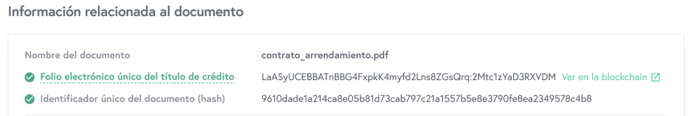
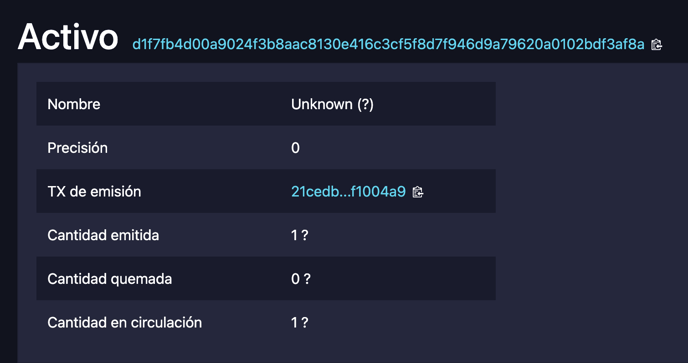
- If there is a discrepancy in the number of endorsements. When there are missing endorsements in the XML, this means that the promissory note has been endorsed more times than the document you verified indicates (shows an incomplete history of the endorsement chain).
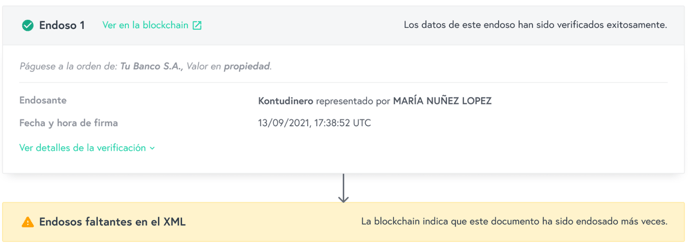
- Whether the promissory note was destroyed or is still in circulation. If the verifier yields this result, it indicates that the digital promissory note has been irreversibly destroyed on the blockchain and therefore can no longer be endorsed.

- The same checks as for any document signed in Mifiel, i.e., that the document shown in the "Document" tab corresponds to the signed document, that it has not been modified after it was signed, and that its signatures have not been altered. If the promissory note was originally signed on another platform, the Verifier will not be able to perform these checks.
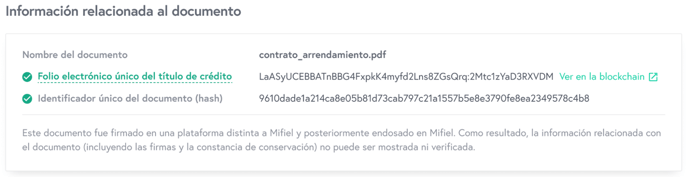
In the endorsement chain
- About the endorsement: By clicking on the "View on blockchain" link, you can confirm the transfer of the digital promissory note. Once you are in the external verifier, under "Inputs and outputs" you will see the endorser (left) and endorsee (right) addresses. The first address on each side must match those shown in the Mifiel verifier for each party involved.
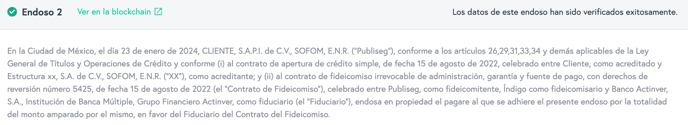

- About the endorser:
- Who the endorser is, i.e., who owned the promissory note prior to making such endorsement, including their name and blockchain address.
- That the electronic signature certificate he used to sign is not apocryphal. When the certificate is authentic, it can be guaranteed that the signature made belongs to the endorser.
- That your electronic signature corresponds to the promissory note shown in the "Document" tab, and not to a different or altered document.
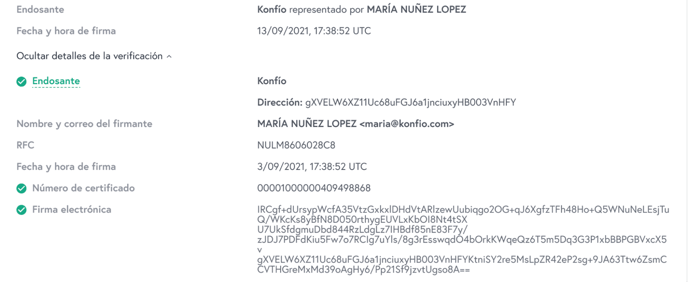
- About the endorsee: Who the endorsee is, i.e., who was left as the new owner of the promissory note when the endorsement was made, including their name and blockchain address.