How to sign documents with an e.firma other than the one I have registered
For security reasons, in Mifiel you can only link one e.firma to your account for it to be preloaded.
However, if you need to sign with an e.firma that belongs to a different RFC (for example, that of a legal entity instead of an individual), you can do so by clicking on the link "Select another" during the signing process. It is essential that the e.firma you will use is not linked to another Mifiel account. In case the e.firma with which you need to sign the document is linked to another account, the document will have to be signed from that account.
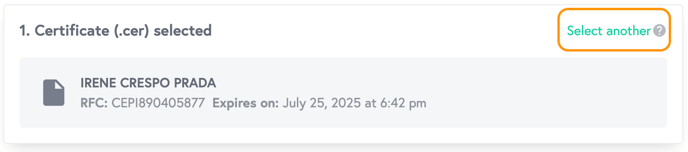
In case you are trying to sign from the Mifiel app, you will only be able to sign with the e.firma linked to your app. If you need to use another e.firma, you should log in to your Mifiel account in the browser on your computer, review the document and select the requested certificate using the "Select another" link.
If the document manager requested that you sign with the e.firma of a specific RFC and it is different from the RFC of the e.firma you want to use, you will not be able to sign with this other e.firma. If this is the case, contact the person who requested your signature to find the most appropriate solution.