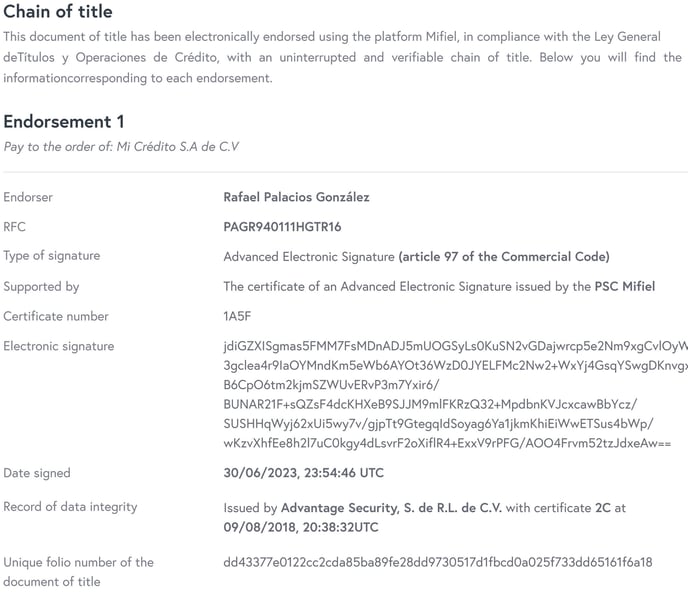Mifiel signature page: what information does it provide?
When a document is finished signing in Mifiel, we generate two files: an XML and a PDF. The second one is the visual representation of the first one.
This PDF includes at the end one or more signature pages containing information about the document, about each signer and about Mifiel and the legality of electronic signatures in Mexico. Below you will learn what each element means.
Sections of the signature page
- Header
- Introduction
- Document & record of data integrity (NOM 151)
- Signatures and identifying information
- Footer
Header
Internal identifier generated by Mifiel for the document, Mifiel logo and, if you have the Branding service, your logo.
Introduction
Text referring to the legality of the electronic signatures in the document.
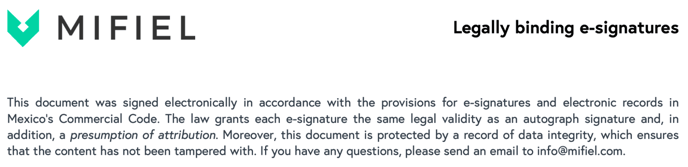
Document & record of data integrity (NOM 151)
Contains information regarding the signed document and the NOM-151 record of data integrity obtained for this document:
- Text referring to the document integrity guarantee.
- Document name: the name of the document when it was uploaded to the platform and its extension (it is always PDF).
- Unique identifier of the document (hash): unique fingerprint or summary of the document, different from Mifiel's internal identifier.
- Record of data integrity: name of the Trust Service Provider accredited by the Mexican Ministry of Economy to issue records of data integrity in accordance with the NOM-151 that Mifiel works with, the number of the internal certificate of advanced electronic signature used by the Trust Service Provider to sign the issued record, and the date and exact time of issuance (in accordance with NOM-151 and international standards, it is shown with the UTC time zone).
- Document created by: name or company name of the document creator and the e-mail address they registered in Mifiel.
- Number of pages: how many pages the original document has.
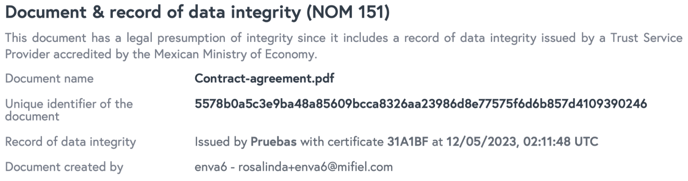
Signatures and identifying information
Information on each signer of the document, the certificate used and the signature made:
- Text referring to the presumption of attribution of electronic signatures and the guarantee of non-repudiation in the case of advanced electronic signatures.
- Signer: full name or company name of the signer.
- Type of identification: e.signature, INE voting card or passport.
- RFC: Tax ID if the signer used an e.firma.
- Type of signature: indicates whether the signer used an advanced electronic signature that complies with article 97 of the Commercial Code, or a simple electronic signature that complies with article 89 of the same ordinance.
- Supported by: type of certificate used to sign and who issued it.
- Certificate number: certificate number used by the signer.
- Electronic signature: series of characters resulting from encrypting the hash of the data message (electronic document) using the private key. Each electronic signature is unique for the document and the signer.
- Date signed: date and exact time at which the signer signed the document, it is shown with the UTC time zone.
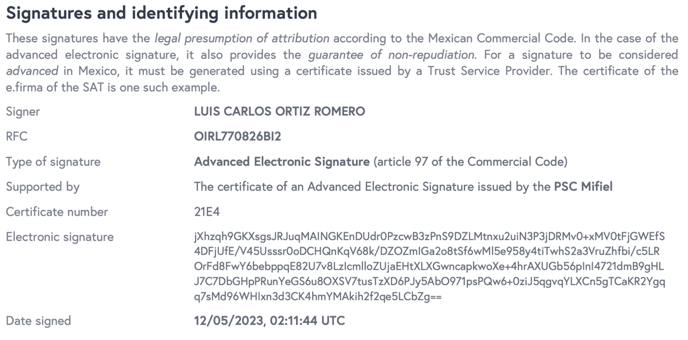
Footer
Contains information to verify the signed document as well as information about Mifiel:
- QR code and link: they open an internal Mifiel page to verify that the information on the signature page has not been modified.
- Independent validation link: opens the Mifiel Verifier, which is auditable and allows to verify the integrity and signatures of documents signed in Mifiel, being equivalent to an external cryptographic expert.
- Notice on the legal validity of the XML and how the PDF works as its visual representation, indicating that in the event of a legal trial, both must be presented.
- Link to this support article to learn more about Mifiel and the signature page.
- Page numbering: indicates on which signature page of the document you are on and how many of them the signed document has.
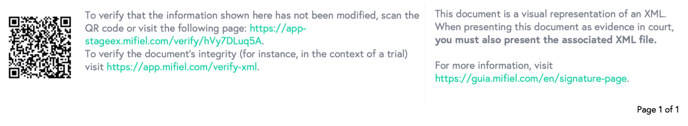
For endorsable electronic promissory notes: Chain of title
If the document is an electronic promissory note endorsed using Mifiel's solution, the signature page will display a message indicating that the promissory note complies with Mexico's General Law of Credit Instruments and Transactions (Ley General de Títulos y Operaciones de Crédito). Below, the chain of title will be displayed, with the following information for each endorsement:
- Endorsement number: to be able to follow the uninterrupted sequence of endorsements.
- Endorsement statement: by default it shows the name of the endorsee (who receives the promissory note), but the endorser can customize it before endorsing the promissory note.
- Endorser: name or company name of the party endorsing the promissory note.
- RFC: obtained from the e.firma that the endorser used to sign the endorsement.
- Type of signature: indicates that the endorser used an advanced electronic signature that complies with article 97 of Mexico's Commercial Code.
- Supported by: type of certificate used to sign the endorsement and who issued it. Since it is an advanced electronic signature, it will be the e.firma of the SAT.
- Certificate number: e.firma certificate number used by the endorser to sign.
- Electronic signature: series of characters resulting from the cryptographic signature process. Each electronic signature is unique to the endorsement.
- Date signed: date and exact time when the endorser subscribed the endorsement of the promissory note, shown with UTC time zone.
- Record of data integrity: information of the record of data integrity that guarantees the integrity of the endorsement of the promissory note.
- Unique folio number of the document of title: the identifier of the unique digital asset in the blockchain for the digital promissory note, which is different from the hash of the document and from Mifiel's internal identifier.