Signing multiple documents in one session
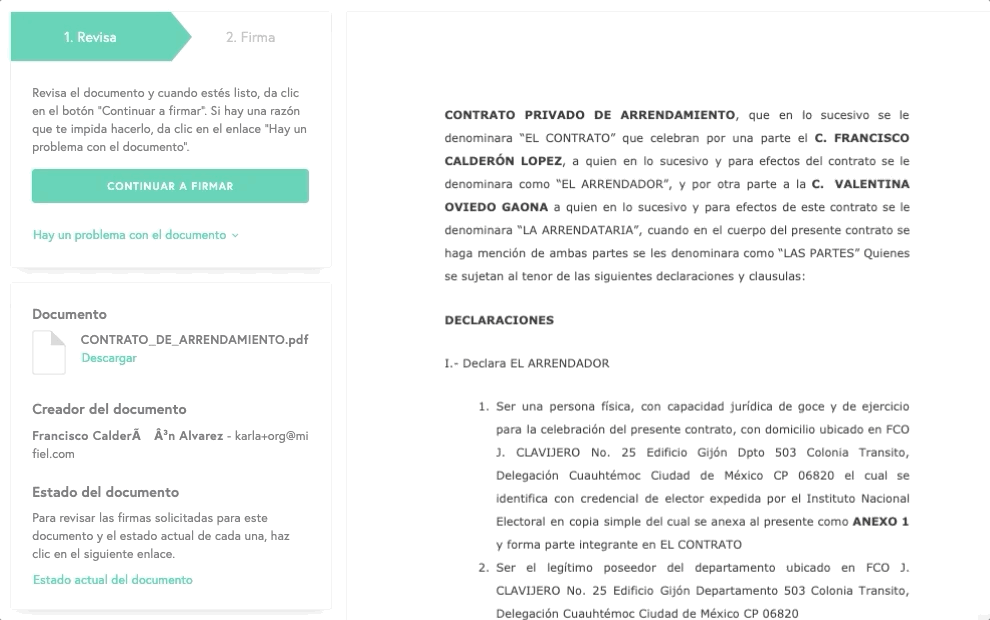
Sometimes you need to sign multiple documents for a single process. In order to streamline the signing for everyone involved, we implemented the bulk signing feature.
There are two ways to access the signing of multiple documents in one session:
- The document manager must specify which documents have to be signed in the same session because they belong to the same process.
- If you are a signer who does not have a Mifiel account, log in to the signing portal and from there you will be able to sign all your pending documents in a single session.
In both cases, you will have to sign the first document of the session with your e.firma just like any other document: select your public certificate, your private key, enter their password and press the "Sign document" button.
The difference will be that after signing the first one, Mifiel will prompt you to sign the others. To avoid having to select the e.firma files and entering its password for each document, your browser will temporarily keep your e.firma during the rest of the signing process. Thus, you will be able to sign as many documents as your process requires just by reviewing them and confirming the signature of each one by simply pressing a button.
Safeguarding your e.firma
Your e.firma is never shared with Mifiel as it is kept locally in your browser. When you finish the signing process or close the browser tab/window, the e.firma will be automatically deleted from your browser.
Can I sign several documents at the same time using the simple electronic signature with biometric verification?
No. Currently it is only possible to bulk sign documents in Mifiel using the e.firma.