Tags to manage your documents
Group and filter your documents easily by using the tags, which are part of the document filters.
In the Mifiel documents table, you can create and name as many tags as you need, and also add them or remove them from each document. Whenever you need to quickly view the documents that have a specific tag, you will only have to click that tag.
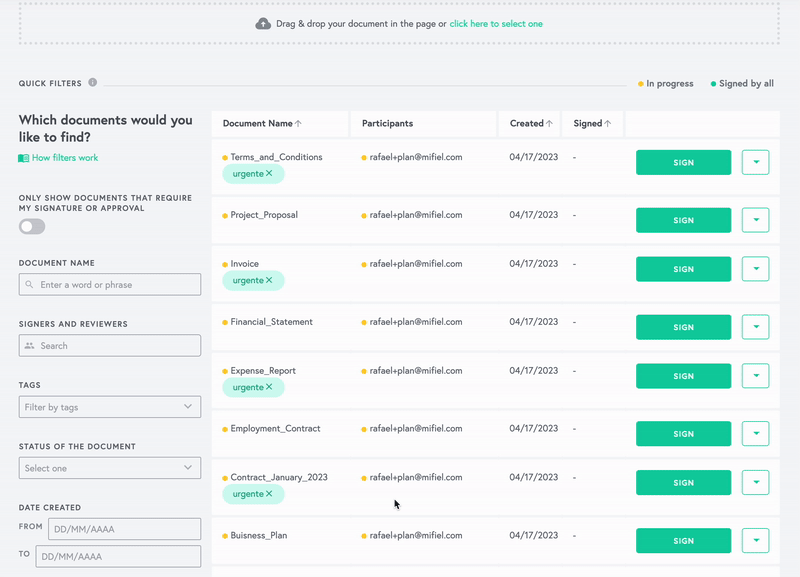
Creating and adding tags to your documents is a simple process. In the table of documents, just find the document you want to add the tags to, press the arrow-shaped button that is pointing down, and choose the “Assign tags” option. There you will be able to create a new tag that will be added to the document, or assign one of the existing tags.
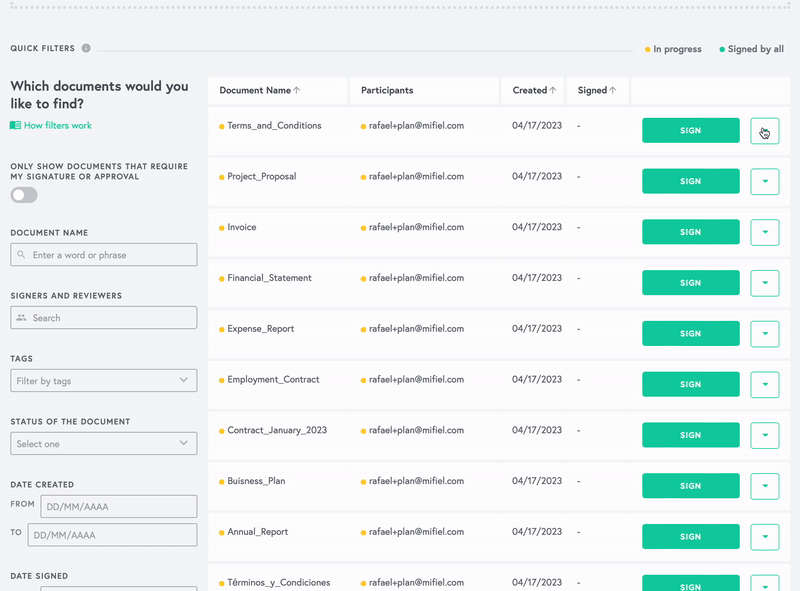
Only you and the members of your organization—if you belong to one—will be able to see and use these tags, so they won’t be visible for the document signers, reviewers or viewers.
The tags to manage your documents are included at no extra cost.