How to add a member to an organization
Every member of an organization must have a Mifiel account in order to be added. If the person you are about to add does not have one, ask them to register for free and let you know which email address they used.
To add new members to your organization, follow the steps below:
- Log in to your Mifiel account.
- At the top of the screen, go to the "Settings" menu and click on the "My Organizations" option.
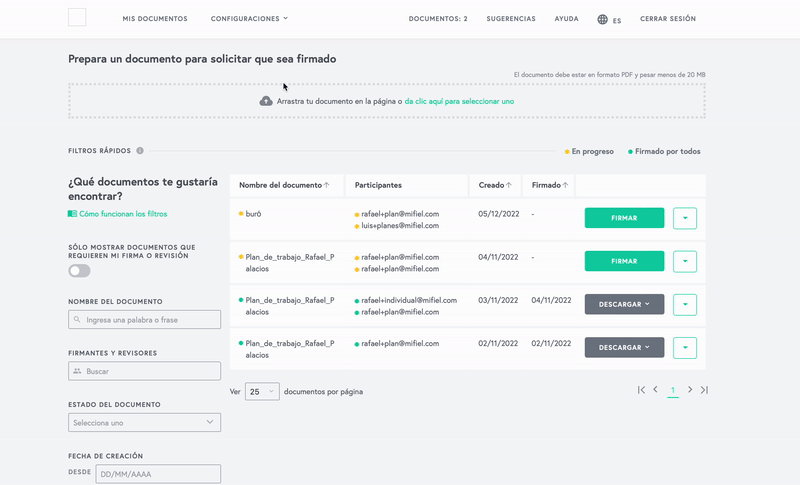
- Click on the name of your organization. If you have only one organization, it will be opened automatically.
- On the right side, click the green "Add Member" button.
- Enter the email address of the person you want to add to Mifiel.
- Choose the role they will have: Administrator, Manager or Agent.
- Click the green "Add member" button.
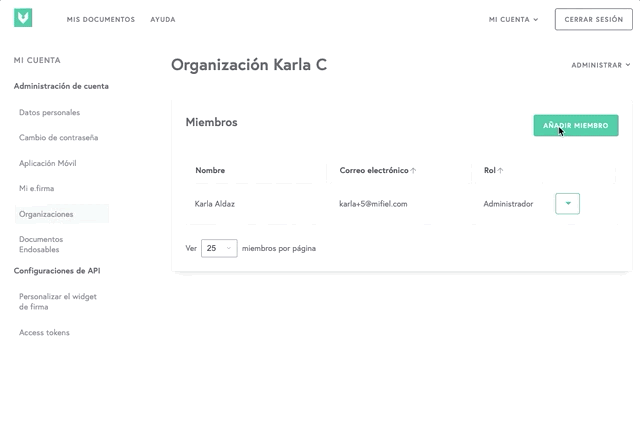
- The user you added will be notified about it by email. The next time they log in to Mifiel.com, they will be able to perform actions according to their role.