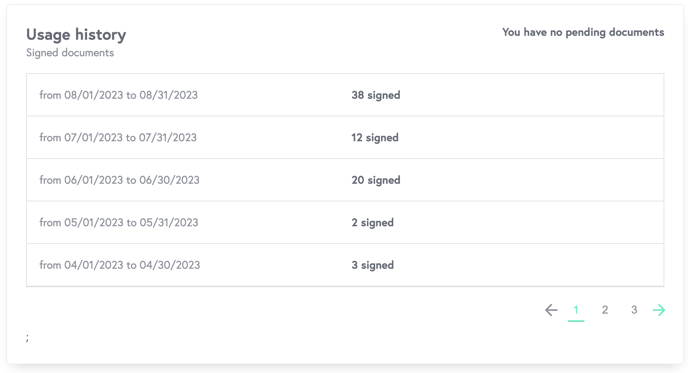How to check my usage level, remaining credits and previous purchases in Mifiel
If you need to know your Mifiel consumption and how many credits you have available in order to plan future purchases, it is very easy to do so.
To check how many credits you have available, just take a look at the top of the screen in your Mifiel account and locate next to the "Suggestions" option the word "Documents", followed by the number of documents available, or click on the "Available credits" option and see how many credits of each type you have available (documents, endorsements, folios and biometric verifications for simple e-signatures).

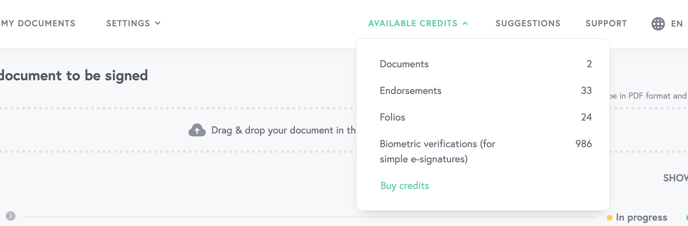
To see details of your purchases and consumption, or to purchase more credits, click on the word "Documents" if they are the only credits you have available, or click on the " Buy credits" option in the "Available credits" menu.
Alternatively, you can open the "Settings" menu, click on the "My Account" option and in the left side menu select the "Purchases" option. Or click here and you will be taken to the corresponding page.
The "Purchases" page will open and you will find three sections:
- Available credits. It shows you how many credits of each type you have available to use and provides you with the option to buy more credits.
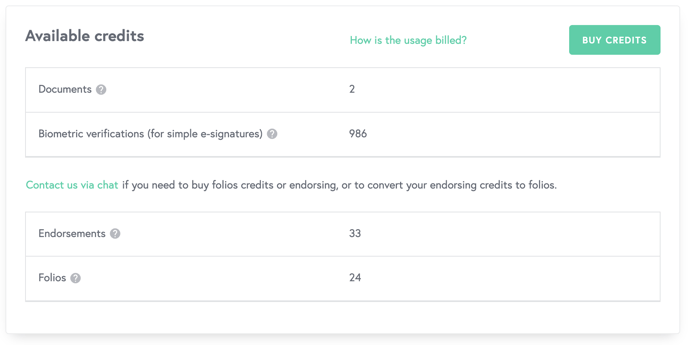
- Purchase history. It shows your previous purchases, on what date you made them and how much they costed.
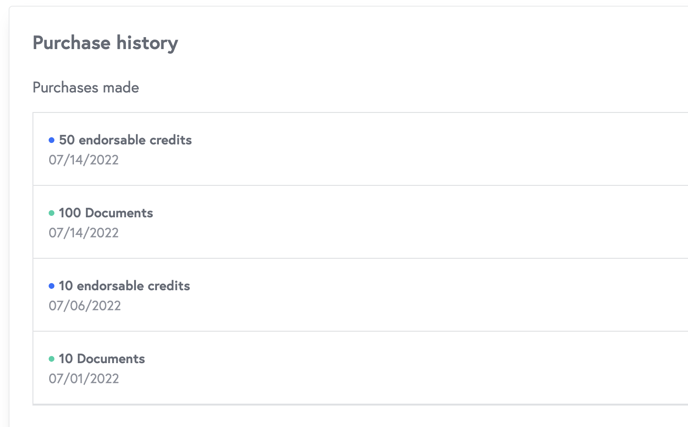
- Usage history. It allows you to visualize how many of the documents you have created have been signed per calendar month since you registered in Mifiel. In the upper right part of this section you can see how many of your created documents are pending signature. At the moment it does not show the usage history of other credits.