How to create an organization
The advanced functionality of Organizational Account is available for contracting.
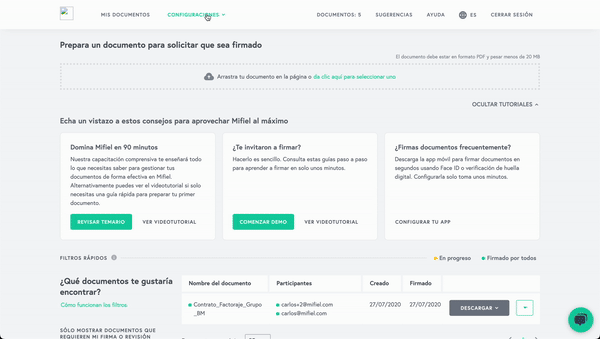
- At the top of the screen, open the "Settings" menu and click on the "My Organizations" option.
- Enter a name for your organization. It can be your company name (e.g. Corporate Mexico), the name of the area that will use the platform (e.g. Legal Corporate Mexico) or any other name that works for you. Note: when you send signature invitations, this will be the name your signers will see. Then click on "Create".
- That's it! You have created your organization in Mifiel. You can add the other members that you need.