How can I assure the document is signed by the person I want to and not someone else? RFC Restriction
Learn about Mifiel’s RFC Filter for document signing, available from Mifiel’s Plus plan onwards
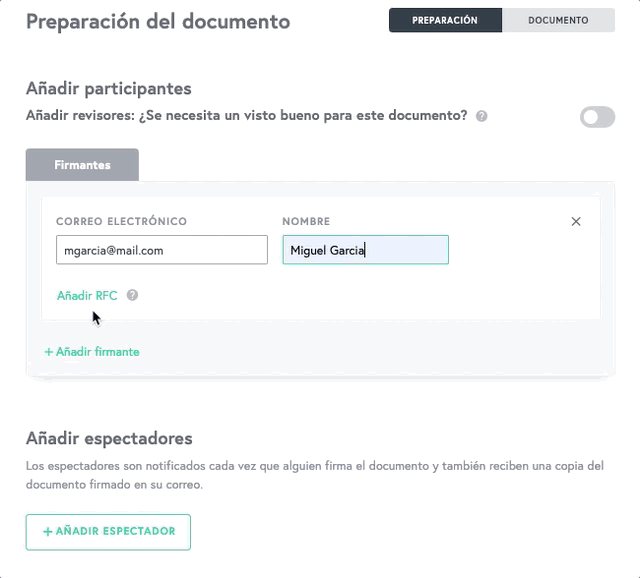
Mifiel has a RFC signers restriction feature available. This way you’ll assure that only the right people sign, or that the right person doesn’t sign using the wrong e.firma.
This is useful for signers such as legal representatives from companies, since they usually have more than one e.firma: their personal e.firma, and one from each of the legal entities they represent. With this functionality you can define which e.firma you need them to use.
When preparing or managing a document and adding or editing signers, you will be able to specify an RFC for each one.
Once that person selects their certificate in the signing flow, our system will compare the RFC in the certificate with the RFC you requested. If they do not match, that person won’t be allowed to sign.
If you made a mistake when writing the signer’s RFC, they’ll be able to contact you and ask for it to be corrected. If your signer does not know which RFC corresponds to their e.firma, they’ll be able to easily consult it from their computer.
Important: RFC restriction only works for signers who use their e.firma. If you have the electronic signature with identity verification feature enabled for your signers and they decide to sign using it instead of their e.firma, the RFC restriction will be overridden.
The RFC restriction feature is available from the Plus plan onwards.