How do I receive and download the signed document?
When a document is finished being signed in Mifiel, we send it by mail to the document manager, as well as to its signers, reviewers and viewers.
It is sent as an attachment in XML format (legally valid file that includes all signatures and a NOM-151 compliant record of data integrity) and in PDF format (visual representation with signature page).
However, when the final document is larger than 20 MB, it is not sent as an attachment in the notification email. Instead, you can download the document from your Mifiel account, the process is the following:
- Login to your account at mifiel.com.
- In the documents table, locate the document you need to download.
- Click the "Download" button and confirm which version you require: PDF and XML (it will download a ZIP with both files), only PDF, or only XML.
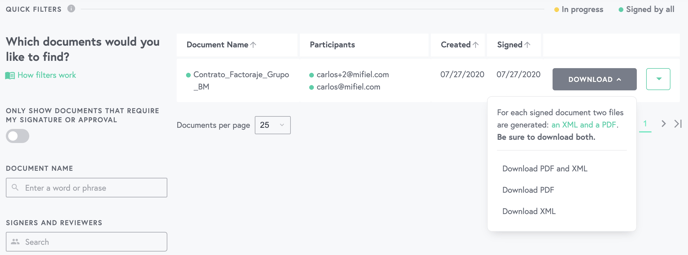
- If your browser asks if you want to allow downloading files from mifiel.com, accept it.
- You are done! You have downloaded the signed document to your device.
Is the signed document you need to download encrypted? Consult the article How to decrypt and download documents signed in the private signing process