How to check the status of a document and its signers in Mifiel
Get to know the status page of a document
If you need to know the current status of a document in Mifiel and its signers, or verify a document signed on the platform but do not require external validations, we have a status page.
Contents
Ways to consult the status page
- Before signing the document: When you enter the screen where you can view the document and select your e.firma to sign, below the document information and its creator you will see a link called "Document Status".
- After signing a document: On the screen indicating that you have successfully signed the document, you will see a button called " Check document status".
- From the signature confirmation email: Every time you successfully sign a document in Mifiel, we notify you by email. At the end of each email, you will find a link inviting you to check the status of the document.
- From the signed document: A signature page is included in the PDF of each signed document. At the bottom of the page is a QR code and a link to verify the integrity of the document. If you scan the code or enter the link, it will take you to the status page.
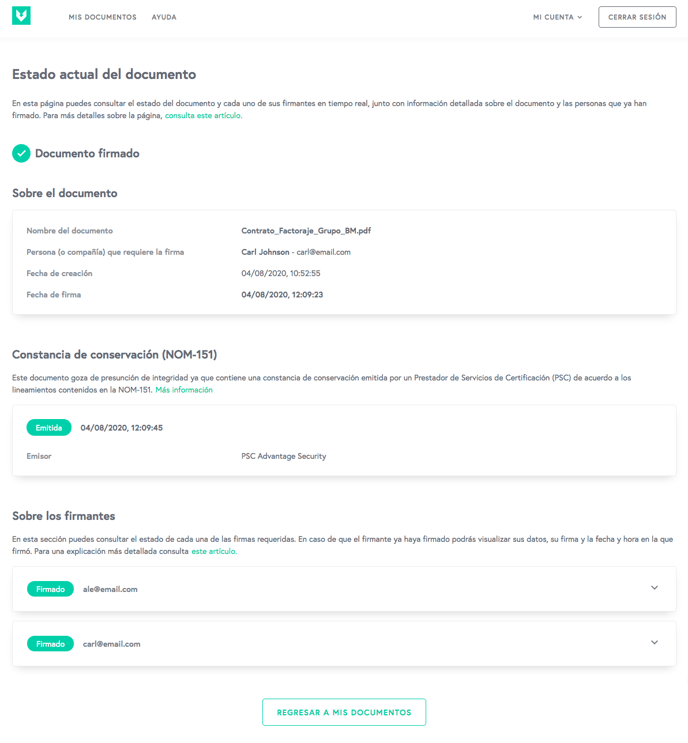
Status page components
- Document Status: Tells you if the document is still waiting for signatures, if it was already signed, or if it was deleted before it was finished being signed.
- Document information:
- Document Name.
- Name or company name of the person requesting the signatures (document creator).
- Email of the person requesting the signatures.
- Date on which the document was created.
- If defined, the signing deadline date.
- If the document was deleted, the date and time of deletion is shown.
- Total number of pages of the original document.
- Record of data integrity information:
- Information of each signer:
- Email address.
- Name or company name.
- RFC.
- Signature status:
- Pending: has not signed the document.
- Signed: already signed the document.
- Deleted: the person who requested the signatures deleted the document before all parties signed. Even if some of the parties have signed, if the document is deleted before the last party involved signs, the previously executed signatures will be deleted.
- For signers who have already executed their signature:
- The electronic signature generated: series of characters resulting from using the private key of the FIEL in the original document.
- Signature date.